How to use¶
Platform support¶
Framework:
Arduino
This library is made to be used with:
ESP32 family
Necessary inclusions¶
If all the messages are included in the protoframe, you can just include the following files in your project:
#include "libDM_msg_center.hpp"
The needed headers (mavlink, protobuf, can…) are included in the library for the basic messages set. If some messages are added, the relatives headers have to be included in the project.
Message center configuration¶
1. Create a MSG_CENTER object and initialize it¶
Important
API ref: MSG_CENTER, MSG_CENTER::begin()
Example
timerTool myTimer;
SDIO_CONF sdioConf(sdioClock,
pinSdioClk,
pinSdioCmd,
pinSdioDat0,
pinSdioDat1,
pinSdioDat2,
pinSdioDat3,
sdioMountpoint,
false);
streamLogger streamObj(&myTimer, sdioConf);
MSG_CENTER msgCenter(&streamObj, &myTimer);
msgCenter.begin();
Note
The messages sent or received using supported protocols (mavlink, protobuf) are automatically configure with the call to
MSG_CENTER::begin(). If an SD card is used, everything will be logged as documented in:
2. Grab configuration and messages structs¶
The library configuration messages filling is done using structs.
Important
API ref: MSG_CENTER::getEmissionConfig(), MSG_CENTER::getReceptionConfig(),
MSG_CENTER::getMessagesToSend(), MSG_CENTER::getReceivedMessages()
The structs details are available in the APIs description section:
Example
1 MSG_CENTER_STRUCTS::MSG_CENTER_CONFIG* msgCenterEmissionConfig = msgCenter.getEmissionConfig();
2 MSG_CENTER_STRUCTS::MSG_CENTER_CONFIG* msgCenterReceptionConfig =
3 msgCenter.getReceptionConfig();
4 MSG_CENTER_STRUCTS::MSG_CENTER_MSG* msgCenterEmissionMessages = msgCenter.getMessagesToSend();
5 MSG_CENTER_STRUCTS::MSG_CENTER_MSG* msgCenterReceptionMessages =
6 msgCenter.getReceivedMessages();
3. Attach and configure hardware interfaces¶
Can interface is available but need configuration. Serial interfaces have to be added and associated to the protocols (protobuf, mavlink …)
Important
API ref: MSG_CENTER::attachHardwareInterface(), MSG_CENTER::configureCanInterface().
The used struct references are available in the APIs description section:
MSG_CENTER_STRUCTS::CAN_ENUM
Example
1 // Can interface is added by default, just need to be configured
2msgCenter.attachHardwareInterface(&Serial2, 921600, pinProtocolRx, pinProtocolTx);
3
4// Configure hardware interface
5msgCenter.configureCanInterface(CAN_ENUM::BAUDRATE::_500kbps, pinCanRx, pinCanTx);
6msgCenter.setProtocolHardwareInterface(MSG_CENTER_STRUCTS::PROTOCOL::PROTOCOL_CAN,
7 MSG_CENTER_STRUCTS::HW_INTERFACE::INT_CAN); // No need
8msgCenter.setProtocolHardwareInterface(MSG_CENTER_STRUCTS::PROTOCOL::PROTOCOL_MAVLINK,
9 MSG_CENTER_STRUCTS::HW_INTERFACE::INT_SERIAL);
10msgCenter.setProtocolHardwareInterface(MSG_CENTER_STRUCTS::PROTOCOL::PROTOCOL_PROTOBUF,
11 MSG_CENTER_STRUCTS::HW_INTERFACE::INT_SERIAL);
Attention
The MSG_CENTER::attachHardwareInterface() will reconfigure uart peripheral by default. If the configuration
of the current UART object seems sufficient, the function last parameter can be set to false to avoid reconfiguration.
4. Send and receive messages¶
The following example shows how to send and receive messages using the message center. We will use for example: - CAN for attitude quaternion - MAVLINK for attitude quaternion and highres imu - PROTOBUF for ProtoFrame (only option)
4.1 Reception¶
The reception configuration is generally configured only one time. The messages to be received have to be specified and the
hardware interfaces configurations have to be updated with MSG_CENTER::updateReceivedMessagesState().
Important
API ref: MSG_CENTER::updateReceivedMessagesState(), MSG_CENTER::receiveMessages()
With the configuration example chosen.
Example
1msgCenterReceptionConfig->CAN_MSG_STATE.ATTITUDE_QUATERNION = true;
2msgCenter.updateReceivedMessagesState(MSG_CENTER_STRUCTS::PROTOCOL::PROTOCOL_CAN);
3msgCenterReceptionConfig->MAVLINK_MSG_STATE.ATTITUDE_QUATERNION = true;
4msgCenterReceptionConfig->MAVLINK_MSG_STATE.HIGHRES_IMU = true;
5msgCenter.updateReceivedMessagesState(MSG_CENTER_STRUCTS::PROTOCOL::PROTOCOL_MAVLINK);
6msgCenterReceptionConfig->PROTOBUF_MSG_STATE.MSG = true;
7msgCenter.updateReceivedMessagesState(MSG_CENTER_STRUCTS::PROTOCOL::PROTOCOL_PROTOBUF);
Then in the main loop, the messages can be read using the MSG_CENTER::readReceivedMessages() function.
The getIsNewMsg function can be used to check if the message has been updated.
Example
1 while (true) // 200Hz loop
2 {
3 // Reception
4 msgCenter.receiveMessages();
5
6 if (msgCenterReceptionMessages->CAN_MSG.getIsNewMsg(
7 MSG_CENTER_STRUCTS::CAN_MSG_IDX::ATTITUDE_QUATERNION))
8 {
9 Serial.println("CAN quaternion received");
10 Serial.println(
11 "qw = " + String(msgCenterReceptionMessages->CAN_MSG.ATTITUDE_QUATERNION.qw)
12 + " qx = " + String(msgCenterReceptionMessages->CAN_MSG.ATTITUDE_QUATERNION.qx)
13 + " qy = " + String(msgCenterReceptionMessages->CAN_MSG.ATTITUDE_QUATERNION.qy)
14 + " qz = "
15 + String(msgCenterReceptionMessages->CAN_MSG.ATTITUDE_QUATERNION.qz));
16 }
17 if (msgCenterReceptionMessages->MAVLINK_MSG.getIsNewMsg(
18 MSG_CENTER_STRUCTS::MAVLINK_MSG_IDX::ATTITUDE_QUATERNION))
19 {
20 Serial.println("MAVLINK quaternion received");
21 Serial.println("qw = "
22 + String(msgCenterReceptionMessages->MAVLINK_MSG.ATTITUDE_QUATERNION.q1)
23 + " qx = "
24 + String(msgCenterReceptionMessages->MAVLINK_MSG.ATTITUDE_QUATERNION.q2)
25 + " qy = "
26 + String(msgCenterReceptionMessages->MAVLINK_MSG.ATTITUDE_QUATERNION.q3)
27 + " qz = "
28 + String(msgCenterReceptionMessages->MAVLINK_MSG.ATTITUDE_QUATERNION.q4));
29 }
30 if (msgCenterReceptionMessages->MAVLINK_MSG.getIsNewMsg(
31 MSG_CENTER_STRUCTS::MAVLINK_MSG_IDX::HIGHRES_IMU))
32 {
33 Serial.println("MAVLINK highres imu received");
34 Serial.println(
35 "xacc = " + String(msgCenterReceptionMessages->MAVLINK_MSG.HIGHRES_IMU.xacc)
36 + " yacc = " + String(msgCenterReceptionMessages->MAVLINK_MSG.HIGHRES_IMU.yacc)
37 + " zacc = "
38 + String(msgCenterReceptionMessages->MAVLINK_MSG.HIGHRES_IMU.zacc));
39 }
40 if (msgCenterReceptionMessages->PROTOBUF_MSG.getIsNewMsg())
41 {
42 Serial.println("PROTOBUF msg received");
43 ProtoFrame& frame = msgCenterReceptionMessages->PROTOBUF_MSG.MSG->getFrame();
44 if (frame.has_attitude)
45 {
46 if (frame.attitude.has_attitude_local)
47 {
48 if (frame.attitude.attitude_local.has_quaternion)
49 {
50 Serial.println("PROTOBUF quaternion received");
51 Serial.println(
52 "qw = " + String(frame.attitude.attitude_local.quaternion.qw)
53 + " qx = " + String(frame.attitude.attitude_local.quaternion.qx)
54 + " qy = " + String(frame.attitude.attitude_local.quaternion.qy)
55 + " qz = " + String(frame.attitude.attitude_local.quaternion.qz));
56 }
57 }
58 }
59 if (frame.has_sensors)
60 {
61 if (frame.sensors.has_accelerometer_raw)
62 {
63 Serial.println("PROTOBUF accelerometer received");
64 Serial.println(" xacc = " + String(frame.sensors.accelerometer_raw.xyz.x)
65 + " yacc = " + String(frame.sensors.accelerometer_raw.xyz.y)
66 + " zacc = " + String(frame.sensors.accelerometer_raw.xyz.z));
67 }
68 }
69 }
70
71 delay(5);
72 }
Resultat:
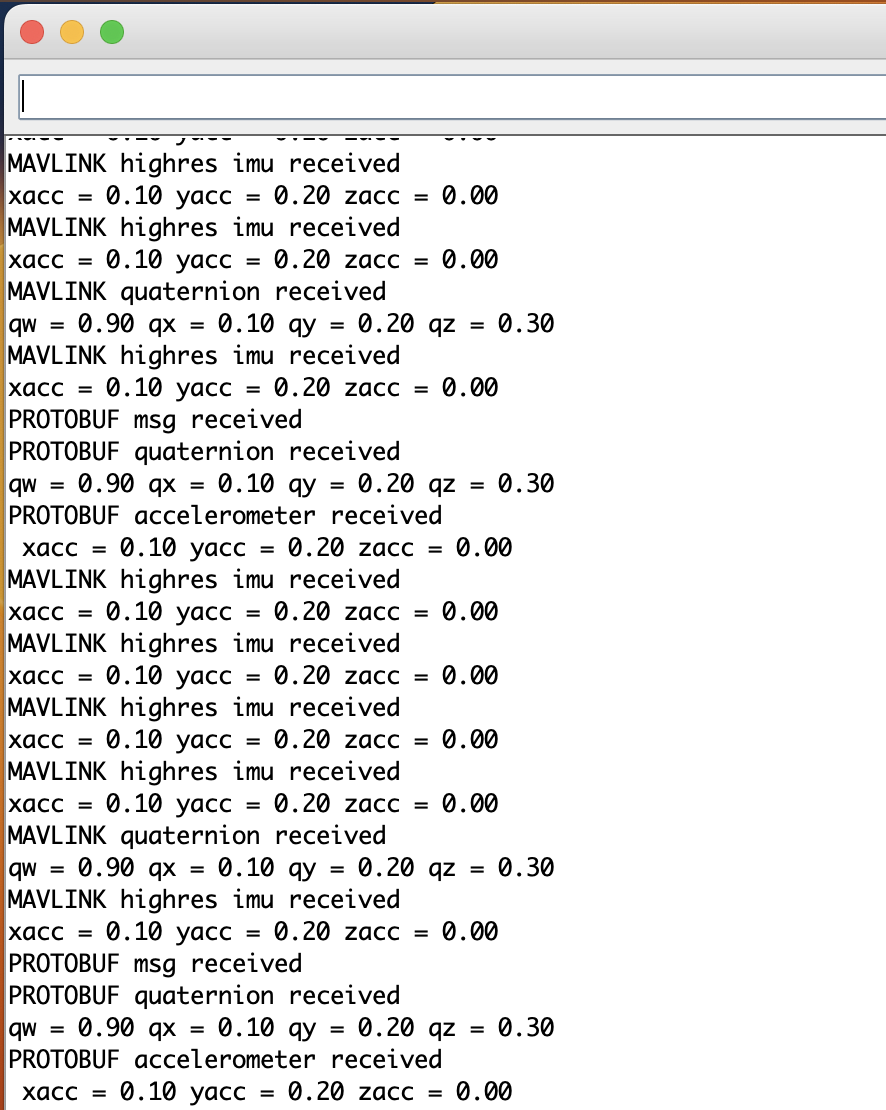
4.1. Emission¶
We will send the same messages as the reception example. To schedule the messages emission, the following, we will use timerTool helpers.
Contrary to the reception, the emission configuration is generally done at the moment we want to send to message.
Example
1// Schedule messages sending (5ms ticks for the 200Hz loop)
2timerTool::counterAndThreshold counterQuaternionCan(5U, 100U); // 100ms, 10Hz
3timerTool::counterAndThreshold counterQuaternionMavlink(5U, 100U); // 100ms, 10Hz
4timerTool::counterAndThreshold counterHighresImuMavlink(5U, 20U); // 20ms, 50Hz
5timerTool::counterAndThreshold counterMsgProtobuf(5U, 100U); // 100ms, 10Hz
6
7while (true) // 200
8{
9 // Emission
10 msgCenterEmissionConfig->reset();
11 if (counterQuaternionCan.step(true))
12 {
13 msgCenterEmissionMessages->CAN_MSG.ATTITUDE_QUATERNION.qw = 0.9F;
14 msgCenterEmissionMessages->CAN_MSG.ATTITUDE_QUATERNION.qx = 0.1F;
15 msgCenterEmissionMessages->CAN_MSG.ATTITUDE_QUATERNION.qy = 0.2F;
16 msgCenterEmissionMessages->CAN_MSG.ATTITUDE_QUATERNION.qz = 0.3F;
17
18 msgCenterEmissionConfig->CAN_MSG_STATE.ATTITUDE_QUATERNION = true;
19 }
20 if (counterQuaternionMavlink.step(true))
21 {
22 msgCenterEmissionMessages->MAVLINK_MSG.ATTITUDE_QUATERNION.q1 = 0.9F;
23 msgCenterEmissionMessages->MAVLINK_MSG.ATTITUDE_QUATERNION.q2 = 0.1F;
24 msgCenterEmissionMessages->MAVLINK_MSG.ATTITUDE_QUATERNION.q3 = 0.2F;
25 msgCenterEmissionMessages->MAVLINK_MSG.ATTITUDE_QUATERNION.q4 = 0.3F;
26
27 msgCenterEmissionConfig->MAVLINK_MSG_STATE.ATTITUDE_QUATERNION = true;
28 }
29 if (counterHighresImuMavlink.step(true))
30 {
31 msgCenterEmissionMessages->MAVLINK_MSG.HIGHRES_IMU.xacc = 0.1F;
32 msgCenterEmissionMessages->MAVLINK_MSG.HIGHRES_IMU.yacc = 0.2F;
33
34 msgCenterEmissionConfig->MAVLINK_MSG_STATE.HIGHRES_IMU = true;
35 }
36 if (counterMsgProtobuf.step(true))
37 {
38 msgCenterEmissionMessages->PROTOBUF_MSG.MSG->resetFrame();
39 ProtoFrame& frame = msgCenterEmissionMessages->PROTOBUF_MSG.MSG->getFrame();
40 frame.has_attitude = true;
41 frame.attitude.has_attitude_local = true;
42 frame.attitude.attitude_local.has_quaternion = true;
43 frame.attitude.attitude_local.quaternion.qw = 0.9F;
44 frame.attitude.attitude_local.quaternion.qx = 0.1F;
45 frame.attitude.attitude_local.quaternion.qy = 0.2F;
46 frame.attitude.attitude_local.quaternion.qz = 0.3F;
47 frame.has_sensors = true;
48 frame.sensors.has_accelerometer_raw = true;
49 frame.sensors.accelerometer_raw.has_xyz = true;
50 frame.sensors.accelerometer_raw.xyz.x = 0.1F;
51 frame.sensors.accelerometer_raw.xyz.y = 0.2F;
52
53 msgCenterEmissionConfig->PROTOBUF_MSG_STATE.MSG = true;
54 }
55
56 msgCenter.sendMessages();
57 delay(5);
58}